Access free Leon County arrest records in no time through several online tools and offices outlined in this resource. You can search for arrest information about a family member, friend, neighbor or anyone you choose to satisfy your curiosity.
The Florida Sunshine Law allows citizens to access arrest records for whatever reason they choose. Depending on the record custodian, you may obtain or view arrest records through online tools, formal requests and in-person searches.
Knowing what you need to search and where to look is important for an efficient and effective lookup. This streamlined article answers any questions you may have and walks you through the process of finding arrest records in Leon County, Florida.
This resource was written by Attorney Robert Bailey Jr, who holds a Juris Doctorate from Widener University School of Law.
How To Find Recent Leon County Arrest Records & Mugshots at No Cost
Arrest records contain valuable information that can be used for various reasons. Whether you have an urgent need or just want to learn more about someone, anyone can search for arrest records under the Florida Sunshine Law.
To search for arrest records, come prepared with information on the person, including their name, approximate date of arrest, type of charges and any other related information. You can search arrest records using the Leon County Sheriff’s Office Inmate Search Tool.1
This tool allows you to search for inmates and arrest records by an offender’s name. There is also other information about the person you must include.
This includes the requirement to select both the person’s gender and ethnicity. Once you click “search roster,” you will be taken to a results page.
The results page will list any individual matching your search criteria. You can view the person’s name, mugshot, arrest date and whether or not they are currently in jail.
If they are not in jail, you can view a release date. The summary results will also provide you with a description of the charges brought against a person and the arresting agency.
For additional information, you can click “view detail.” Here, you can see additional information about the person, such as their height, weight, hair, and eye color. You can also view if the person has any aliases.
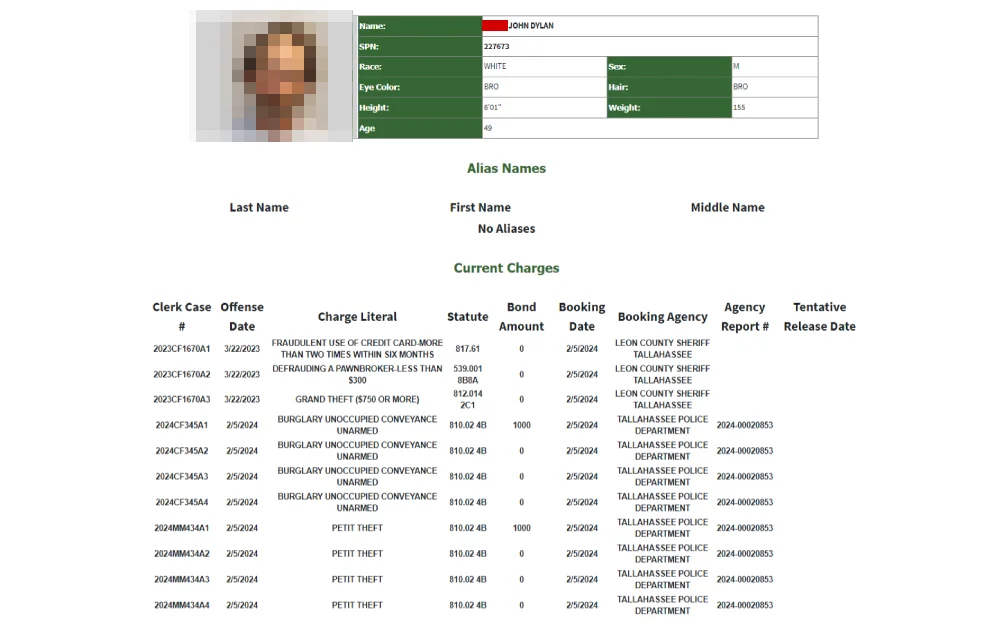
A separate section also provides detailed information about the offender’s current charges and prior bookings. For each of these sections, you can view the following information:
- Clerk Case Number
- Offense Date
- Charge Description
- Statute
- Bond Amount
- Booking Date
- Booking Agency
- Agency Report
- Tentative or Actual Release Date
You can also view the Leon County Sheriff’s Office Daily Booking Report. Here, you can click on a daily PDF of all arrests made on a particular day. These daily reports can be viewed for approximately the last 30 days.
The report contains their name, mugshot, booking, and release date, and the charges brought against them. The report also lets you know if the person is currently in jail and the arresting agency.
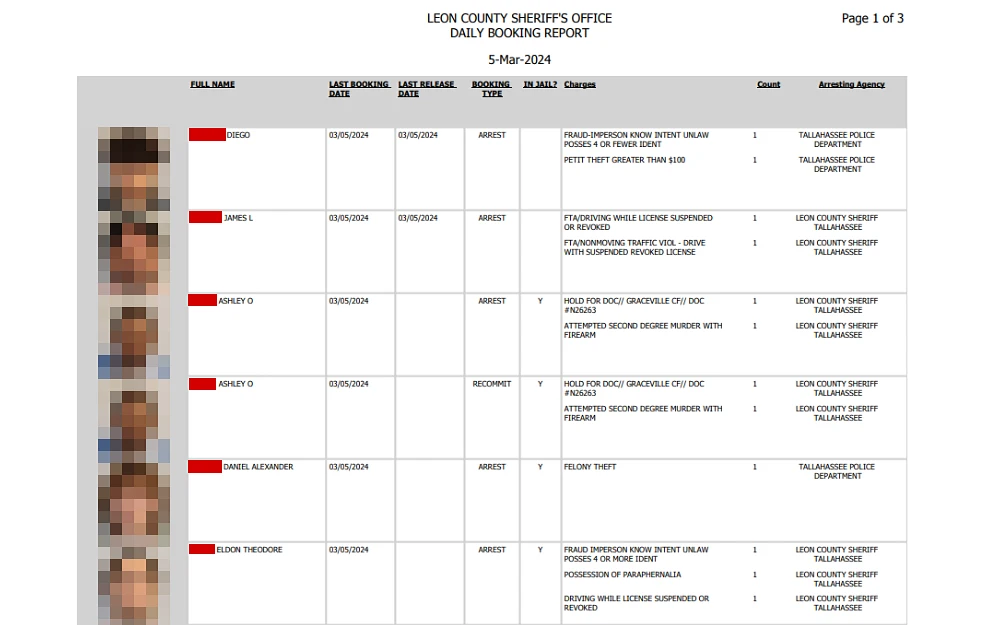
For arrest and other related information, you may also consider submitting a public records request with the Leon County Sheriff’s Office.3 This tool can also be used to check on the status of any record request you make.
For questions about arrest information, you can also call the Records Management Division at 850-606-3317. You can also contact the Leon County Sheriff’s Office by phone at 850-606-3300 or by going in person to the address below:
Leon County Sheriff’s Office
2825 Municipal Way
Tallahassee, Florida 32304
For arrest and inmate information, you can also contact the Leon County Detention Center by phone at 850-606-3500 or by talking to someone at the address below:
Leon County Detention Center
535 Appleyard Dr.
Tallahassee, Florida 32304
The county search options described allow you to cast a wide net across several cities simultaneously. However, sometimes you need a more targeted search at the city level. This may be the case if you are dealing with a time-sensitive matter or need a police report from the arresting agency.
The most populous city in Leon County is Tallahassee. To obtain arrest records in this city you can do so through the Tallahassee Police Department.
One option is to submit a public record request online.4 With this form, you must indicate the type of record you are requesting and provide enough detailed information for the Tallahassee Police Department to locate the record.
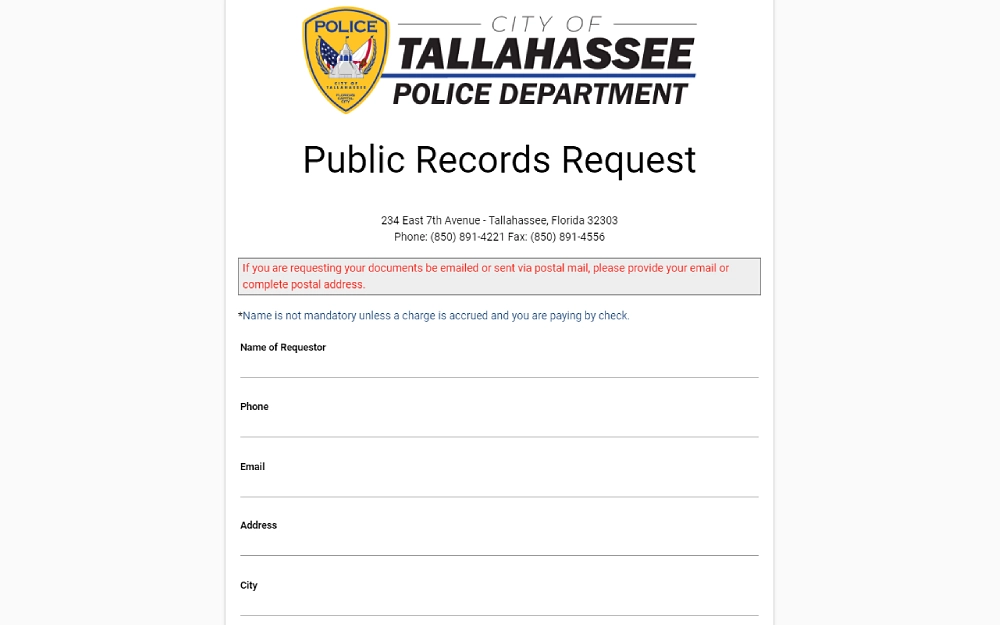
You can also request a record by contacting the Tallahassee Police Department’s Records Unit by phone at 850-891-4221 or by going in person to the address below:
Tallahassee Police Department Headquarters
Records Unit
234 E. 7th Ave.
Tallahassee, Florida 32303
They are available to discuss record requests with you Monday through Friday from 8:30 AM to 4:00 PM.
As a last resort, there are also third-party services you can use to search for arrest records, such as VINELink. If you were unable to locate an arrest record using government agency resources, you can try this option.
Arrest records provide you with information at the beginning stage of a criminal matter. If you want to find out what the result of an arrest or any charges were, you can do so by viewing a person’s criminal record. The next section will help you through the process of searching for criminal records throughout Leon County.
How Do I Check Previous Arrests Made in Leon County Florida?
If you are looking for information on previous arrests and criminal records in Leon County, you can conduct a search with the Clerk of Courts Case Inquiry Tool.5 This is a general case search tool that contains both civil and criminal matters. For prior arrest and charge information, first select “criminal name search” at the top of the search tool page.
Next, you will enter either the defendant’s name, case, or ticket number. If you know the person’s date of birth, you can include that in your search to narrow the results. After you run your search, you will be provided a list of all matching cases.

Matching cases will include the person’s name, party type, and date of birth. As it pertains to the record, the results page will contain a description of the charges, case number, file date, judge, financial balance and the current status.
Once you find the criminal matter you are seeking, you can click on the case number to view the entire online record. The top of the online record will contain the case number and caption. Below that is a drop down menu for each charge associated with the case. You can select a particular charge and then view the following information:
Party: Here is data on the parties to the case, including attorney information.
Disposition: Here, you can view the judge, date of disposition and how the case was decided.
Charge: This section provides a description of the charge, plea (with date), decision date, court action and the charge disposition. You can also click on the charge description to get additional detailed information. This new page of information will provide you with detailed arrest information connected to the charge, along with details on the statute and level of offense related to the charge.
Docket: Here, you can view the date and description for every action and filing that occurred in the criminal case from when the warrant was issued, or arrest occurred all the way through to the sentencing. This information is provided in chronological order.
Event: This section details the date and result of every court hearing for a criminal case.
Financial: Here, you can view all fines and fees associated with a particular criminal case. You can view the total amount owed, how much was paid and if there is a remaining balance.
In addition to online search tools, you can also request prior arrest and criminal information from the court that handled the case. In Leon County, there are two courts that handle criminal cases.
The Leon County Court is responsible for minor criminal offenses (misdemeanors) and traffic violations. The Leon County Circuit Court is responsible for adjudicating serious criminal cases (felonies).
For either type of criminal matter you can request records with the Leon County Clerk of Court.6 You can submit an online request for court records with the Leon County Clerk of Court.7
You can check online to see the status of your record request. For additional questions about a submitted record request, you can contact them by phone at 850-606-4000.
For additional questions about crime and arrest records with either court, contact the Leon County Clerk of Court by phone at 850-606-4070 or 850-606-4130. You can also talk to someone in person at the address below:
Leon County Clerk of Court
301 S. Monroe St., #100
Tallahassee, Florida 32301
The Leon County Clerk of Court is available Monday through Friday from 8:00 AM to 4:30 PM.
If you want to broaden your search, you can utilize the Florida Department of Corrections Offender Information Search Tool.8 This is a statewide search tool that you can use to access criminal history information of current and released inmates.
When using this tool, you will have to make a couple of decisions. First, you can determine whether you want to search by an individual’s department of corrections number or name. If you conduct a name search, you can also search for any of their aliases.
The second item you need to consider is the type of database you want to search. When you run the search, you have the option of checking for the person in one of the following databases: inmate population, released inmates, supervised population, or absconders and fugitives.
After you make that choice, you will be taken to the results page, which will provide you with the name, race, sex, and date of birth of all individuals with a matching criminal record. You can also view their Department of Corrections number and their release date or current facility (whichever is applicable).
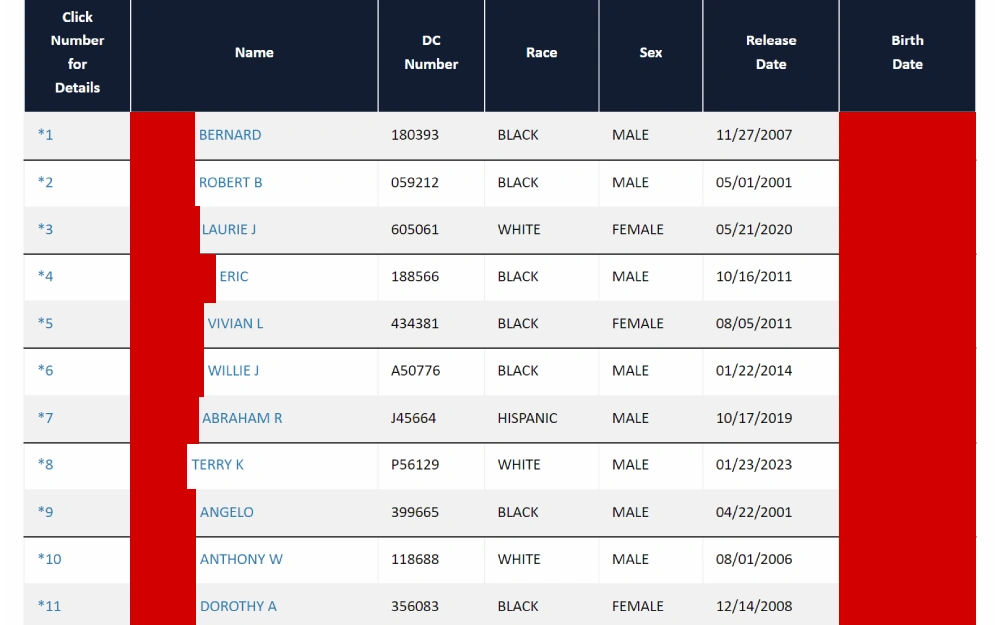
When you click on their name, you can view a brief summary as well as the person’s mugshot and sentence. There are also two separate sections on their current and prior sentence history.
In these sections, you can view a description of every criminal offense the person was convicted of, the case number, and sentencing information. You can also see when and where the crime occurred.
There is also a separate section on detainers and incarceration history. The incarceration history provides the start and end date for every sentence they served.
For additional information, you can contact the Florida Department of Corrections by phone at 850-488-7052 or by going in person to the address below:
Florida Department of Corrections
501 S. Calhoun St.
Tallahassee, Florida 32399
You are now knowledgeable on how to search for arrest and other criminal information both broadly and narrowly with the use of online search tools and other options. Sometimes, people look up arrest information to assist a person who is currently incarcerated. If you are wondering how to post bail for someone who is arrested, you will learn what your options are in the next section.
How To Handle Leon County Bail & Utilize a Bail Bondsman
Upon an offender’s arrest, a judge will set their bail amount. This amount can vary due to a variety of factors, such as the seriousness of the offense and whether or not the person may be a flight risk. Without posting bail, that person will remain in jail until their criminal case is resolved.
If you are considering assisting a person with their bail, one option is the self-bail process. Simply put, you will have to post a bond in the amount the bail is set at. You can do this through a cash bond or a property bond, where you place a piece of real property or other item with enough equity in it as collateral.
When a person abides by their requirements, you do not lose any assets. However, you take the risk that the person you are vouching for does not show up for their trial, and you forfeit the amount posted for bail.
The other option is to use a bail bondsman. This is a much less risky option as the bondsman is responsible for the bail and any adverse consequences to the defendant skipping town. However, you will be required to pay a non-refundable fee of 10% of the bail amount to the bondsman.
For specific information on how to pay someone’s bail in Leon County, you can contact the Sheriff’s Releasing Office by phone at 850-606-3526.9 Which path you take for assisting a person with their bail may be dependent on several different factors.
This resource has walked you through the process of accessing Leon County arrest records, prior crimes and the process of posting someone’s bail; bookmark this page for future use whenever dealing with arrest records throughout this county.
References
1Leon County Sheriff’s Office. (2024). Inmate search. Retrieved March 06, 2024, from <https://www.leoncountyso.com/departments/detention-facility/inmate-search>
2Leon County Sheriff’s Office. (2024, March 06). LCSO Daily Booking Report. Retrieved March 06, 2024, from <https://www.leoncountyso.com/portals/0/BookingReports/lcso_daily_booking_report_03062024.pdf>
3Leon County Sheriff’s Office. (n.d). Public Records Center. Retrieved March 06, 2024, from <https://leoncountyso.govqa.us/WEBAPP/_rs/(S(kf5obbb3labqjcb3fwhcjmy3))/supporthome.aspx>
4Tallahassee Police Department. (n.d.). Public Records Request. Retrieved March 06, 2024, from <https://tallahasseepdfl.justfoia.com/Forms/Launch/d705cbd6-1396-49b7-939e-8d86c5a87deb>
5Leon County Clerk of the Circuit Court & Comptroller. (2024). Courts Search. Retrieved March 06, 2024, from <https://cvweb.leonclerk.com/public/online_services/search_courts/search_by_name.asp>
6Leon County Clerk of the Circuit Court & Comptroller. (n.d.). Records Request System. Retrieved March 06, 2024, from <https://cvweb.leonclerk.com/public/online_services/records_request.asp>
7Leon County Clerk of the Circuit Court & Comptroller. (n.d.). Public Records Center. Retrieved March 06, 2024, from <https://leonclerk.govqa.us/WEBAPP/_rs/(S(2ifqwxrk3drprvv5x2v1umlp))/supporthome.aspx>
8Florida Department of Corrections. (2024). Offender Information Search. Retrieved March 06, 2024, from <https://fdc.myflorida.com/OffenderSearch/Search.aspx>
9Leon County Sheriff’s Office. (n.d). Detention Facility FAQ. Retrieved March 06, 2024, from <https://www.leoncountyso.com/departments/detention-facility/detention-facility-faq>
